Hello,most of the Nokia carbide theme makers may come across some problems while installing plugins for E71,E66,E75 along with N97 plugin in carbide.ui 3.4 .This error was actually found by my friend Dhanusaud a very famous Symbian theme Maker.
Here are few tips to solve those errors.Right plugin installation will solve it.Here are some Plugin Combinations that you must choose after installing carbide.ui 3.4
Carbide 3.4 + E66 Plugin + E71 Plugin + E75 Plugin = Will Work without any problems
Carbide 3.4 + E66 Plugin + E71 Plugin + E75 Plugin + 5th Edition Plugin= Will not work in any case
Carbide 3.4 + E66 Plugin + E71 Plugin + E75 Plugin + N97 Plugin= Will not work in any case
Carbide 3.4 + 5th Edition Plugin + N97 Plugin= Will not work in any case
Carbide 3.4 + E75 Plugin + N97 Plugin= May work on Carbide’s 1st Install
Carbide 3.4 + E75 Plugin + 5th Edition Plugin= Works on Carbide’s 1st Install (May have problem if you have installed/uninstalled E66, E71 Plugin)
Carbide 3.4 + N97 Plugin= Will work without any problems
Carbide 3.4 + 5th Edition Plugin= Will work without any problems
Carbide 3.4 + E66 Plugin + E71 Plugin + N97 Plugin = Will Work without any problems
Carbide 3.4 + E66 Plugin + E71 Plugin + 5th Edition Plugin = Will Work without any problems
Note:
If you make themes for E series then choose E75 plugin because themes made with e75 plugin will be compatible with E66, E71, E52, E75 and other Eseries handsets.
If you are making themes specially for 5th edition then I recommend you to use 5th edition plugin but if you are making themes for multiple handset then keep distance.
Also two days ago I too followed these steps to install carbide.In some cases it fails to work but I found a Solution.
Install all those plugins along with compiler after installing carbide the same error pops up but don’t worry.Simply Unistall carbide without uninstalling plugin.do not delete any files from installation path of your PC.Once again install carbide.This time you don’t have to install plugins.now you will find all plugins present there.
Best Regards
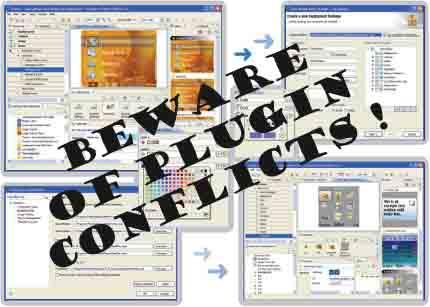


I must say this is a great article i enjoyed reading it keep the good work :)
Hi there, i downloaded Carbide UI 3.4, now where from i download E71 plug in to make theme? thank u
Hello,Try downloading latest carbide ui 4.0