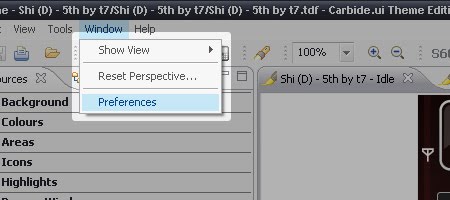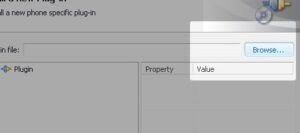Info:
To create Nokia themes, you will be needing Carbide.ui 3.4 Theme Editon by Nokia. This tool allows you to create theme for all S60 2nd, S60 3rd (Pre FP1, FP1, and FP2), and S60 5th devices.
Download Nokia Carbide.ui 3.4 Theme Edition
Plugins are necessary tools for serious themers to alter the applications and interfaces not present in the standard S60 3rd Device. Nokia has created a way to change the “in-between” elements in order to theme the Calendar/Contact applications of the newer E series, or recently, the home screen of the Nokia N97.
How to Install Plugins for Nokia’s Carbide
Downloading The Plugin
You must first acquire the plugin before you can install it into Nokia’s Carbide:
*Note: You must have a Forum Nokia account in order to download the plugin. Click Here to register
1. Visit Forum Nokia’s Tools
2. Select the plugin you wish to download from the drop down menu
3. Save the file to somewhere easily accessible for retrieval

Open Nokia’s Carbide, and click on Windows > Preferences.

A window will pop up. On the left side, click on Carbide.ui, then Plug-in Management.
Click on Add
Another window will pop up. Click on Browse.
Located the plugin that you downloaded earlier. Confirm the file in order to install the plugin.

You will see the newly added plugin on the list. For this tutorial, I added the new Nokia N97 plugin.
Click on the S60 platform next to zoom icons. A drop down list of all the plugins can be seen.
All credits to tehksevenfor this tutorial